Are you looking for a way to make your Instagram stories stand out? Do you want to add music to your Instagram story without spending hours creating it yourself? If so, then look no further.
This article will provide the steps for adding music to your Instagram story and how to get it playing on multiple stories. With just a few clicks, you can easily create an engaging story with background audio to draw in your followers.
So read on, and learn how to get the song to play on multiple Instagram stories.
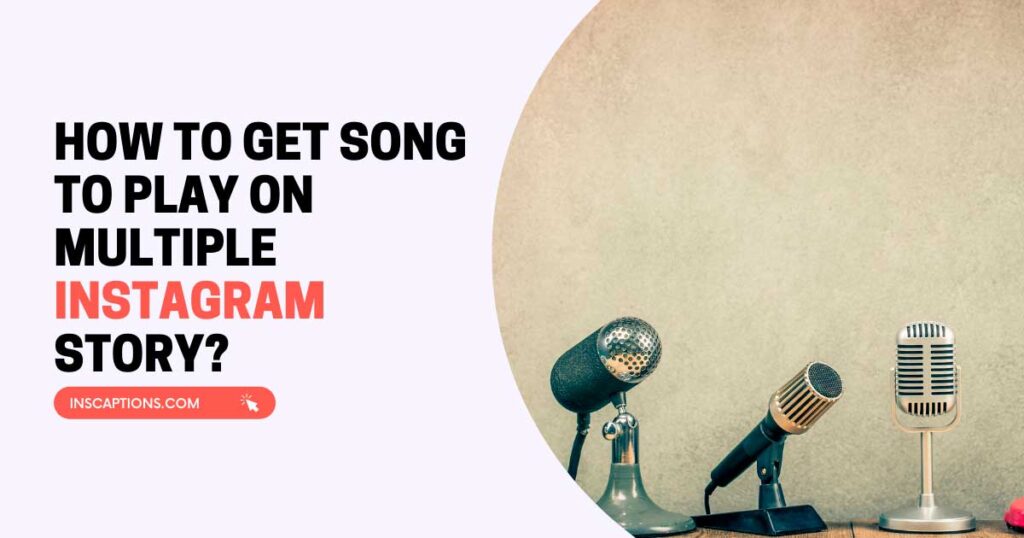
What Is Instagram Story Music?
Instagram Story Music is a feature that allows users to add music to their Instagram stories. You can do this by selecting the “music” sticker in the story creator or tapping “Add Music” when creating a story with photos or videos.
Users can choose from thousands of popular songs and sound effects to add to their stories when they select this option. They can search for specific songs by title, artist name, genre, or mood and preview them before adding them to their stories.
Instagram users can also upload a song from their own library and use it as a soundtrack for their stories. Once added, the music will start playing on the selected part of a user’s story as soon as people start viewing it.
Benefits of Adding Music to Instagram Stories
Adding music to Instagram Stories can benefit brands, influencers, and everyday users. It can add an extra layer of emotion and personality to your posts, bringing them to life in a way that visuals alone cannot.
Music can also make content more engaging and memorable for viewers, making it more likely to be seen and shared.
For brands and influencers, music can provide an opportunity to showcase their creativity or promote products.
For instance, you could use a song from an upcoming album or single as part of your Story post and include a link where fans can pre-order the track or purchase it on streaming sites. This allows you to gain exposure while still monetizing your work.
Music can also be used as a tool to help promote brand awareness or loyalty. By using popular songs in your Stories that reflect your brand’s values or ideals, you can create content that resonates with viewers on an emotional level.
Adding music to your Instagram Stories is a great way to engage with viewers and make your content stand out from the crowd by adding an extra layer of emotion and personality.
With the right tune, you can capture people’s attention while still promoting yourself or your products in the process!
How to Find and Add Music to Instagram Stories
Adding music to Instagram Stories is a great way to enhance your content and make it more engaging for viewers. To get started, you need to access the music library within the Instagram app.
To do this, open up your Instagram story camera, click on the sticker icon in the top right corner, and then find the music option. You’ll be presented with a range of songs to choose from and a search bar that lets you look for specific artists or titles.
Once you’ve found the song you want to use in your story, click on it and preview it by tapping the play button. After that, you can adjust the song’s volume and starting point to ensure it fits perfectly into your story. Once everything is set up correctly, hit save, and you’re ready to go!
When adding music to an existing post or story, tap “edit” at the bottom of the screen and select “music.” You’ll be taken back to the library, where you can repeat all these steps.
One thing to remember when using music in stories is that some songs might be blocked due to copyright laws or other restrictions. If this is the case for any of your chosen tracks, try searching for another one instead, as there are plenty of options available in Instagram’s library.
Tips for Optimizing Your Songs for Instagram Stories
When optimizing your songs for Instagram Stories, it’s important to consider the context in which they will be played. This means considering the length of your music and the visuals you use to accompany it.
For example, choose a shorter song that fits within the allotted time frame if your story is composed of a series of photos. If your story features a video clip or animation, select a longer piece that won’t feel rushed when playing alongside visuals.
It’s also important to consider how your song’s beats and melodies fit with your Instagram Story’s content. If you have an upbeat tune playing while someone is talking in your story, there might be too much noise and distraction for viewers to focus on what’s being said.
Similarly, choosing one with too many high-energy elements can ruin the desired effect if you’re trying to create a laid-back atmosphere with a slow jam.
In addition, it’s worth adjusting any sound effects or audio clips used in your stories, so they don’t overpower or conflict with the song itself.
For instance, if heavy bass is featured in your music track and background sound effects, it could create an unpleasant listening experience for viewers.
Finally, consider whether you need to make any changes or edits to the original version of your song before using it on Instagram Stories.
Depending on what platform or streaming service you use for music playback (e.g., Spotify), some songs may need to be adjusted slightly to play correctly on Instagram Stories without any issues.
Additionally, trimming down long intros or outros can help ensure that no part of the song gets cut off when playing through Instagram’s story feed feature.
How to Get Song to Play on Multiple Instagram Stories
Using the same song across multiple Instagram stories is a great way to create a consistent soundscape for your followers and showcase your favorite music.
However, because Instagram only allows users to add one song per story, making sure your song plays on multiple stories can take time and effort.
You can use a few tricks to get around this limitation and ensure that your music plays in all your stories.
One of the simplest ways to get the same song playing on multiple Instagram stories is to take advantage of Instagram’s video trimming feature. Using this feature, you can create 15-second clips from the same song and use each clip in its own story.
This will allow you to play the entire music in several different stories without using additional editing tools.
Another option for getting a single song playing across multiple Instagram stories is creating a mini-mix or mash-up of different snippets from the same track.
This approach will require basic audio editing skills but can be done with free software such as Audacity or Garageband. Remember that each snippet must be 15 seconds or less to work correctly on Instagram stories.
Conclusion
Adding music to your Instagram stories can help you stand out from the crowd and entertain your followers. With the ability to search for songs directly from the app, finding and adding the perfect song for your story has never been more effortless.
Additionally, you can follow a few tips to ensure that your favorite songs play correctly on multiple Instagram stories. So what are you waiting for? Get creative and start using music in your Instagram stories today!
